Cloud computing is becoming very popular now a days.The advantage of storing files in cloud storage is that you can access them from any computer with internet connection.Windows Live SkyDrive offers 25 GB online storage.It has web interface to upload and download files.Now you can add SkyDrive as a system partition on your pc.It will work like physical hard drive that means you can copy,paste files directly without opening web interface.
First you need Windows Live ID, if you don't have create one here
open computer and there will be an icon 'SDExplorer'
click on it
you will be asked to enter your windows live ID and password
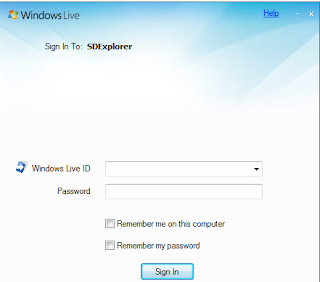
now you can see all your SkyDrive folders
PS: You need really fast internet connection to use it and there is a file size limit of 50 MB per file in SkyDrive.
If you enjoyed reading this post then don't forget to subscribe Tech-Trick 24 via RSS or email
 Labels:
trick
Labels:
trick




 Previous Article
Previous Article

Responses
0 Respones to "Add 25 GB Cloud Storage to your PC"
Post a Comment