Have you ever thought that those innocent looking photos can have secret informations inside it? Now it is possible to hide secret messages or files inside photos.
SilentEye is the utility which you need to do this.It uses steganography technique to hide information inside images.
Follow this process--
Download SilentEye and install it. It is a freeware and available for Windows,Mac and Linux.
Start SilentEye then drag and drop the image file inside which you want to hide a message or file

Now hit 'Encode'
Now click 'Encode'.The selected image will be save with .BMP extension.The size of the image will increase.
To decode the image again start 'SilentEye' and drag and drop the image there and hit 'Decode' to see the hidden message or file .
Keep visiting Tech-Trick 24 for more tricks :) .
 Labels:
free,
software,
trick
Labels:
free,
software,
trick


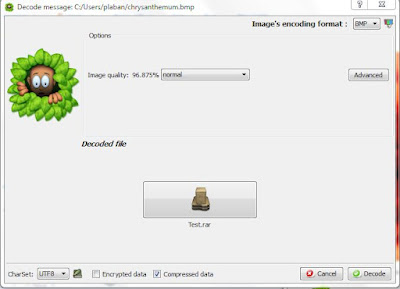
 Previous Article
Previous Article

Responses
1 Respones to "Trick: Hide secret message or files inside photos"
Vibin, thanks for your suggestion :) ,I think I should try some lighter theme.
November 29, 2010 at 8:17 AM
Post a Comment