VLC media player is one of the most popular media players in the world.Using VLC media player you can play and save YouTube videos .To do this follow this process--
- Goto www.youtube.com and copy the direct video link of the video (like http://www.youtube.com/watch?v=xxxxxxx)
- Start VLC media player
- Click 'Media' the 'Open Network Stream' [CTRL+N]
paste the video link there
click 'Play'
To save the video start VLC and click on 'Media' the 'Convert/Save'
Click on 'Network' tab and paste the video link there and click 'Convert/Save'
Next you will be asked to give the output file name with file extension.
After that click 'Start' .Now the video will start downloading.
To download video you can also follow This process
 Labels:
trick,
youtube
Labels:
trick,
youtube




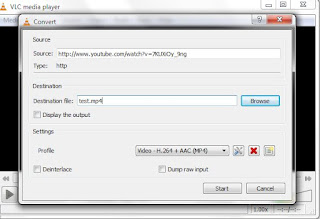
 Previous Article
Previous Article

Responses
0 Respones to "Play and download YouTube videos via VLC media player"
Post a Comment